Ray Tracing Shader for Minecraft PE
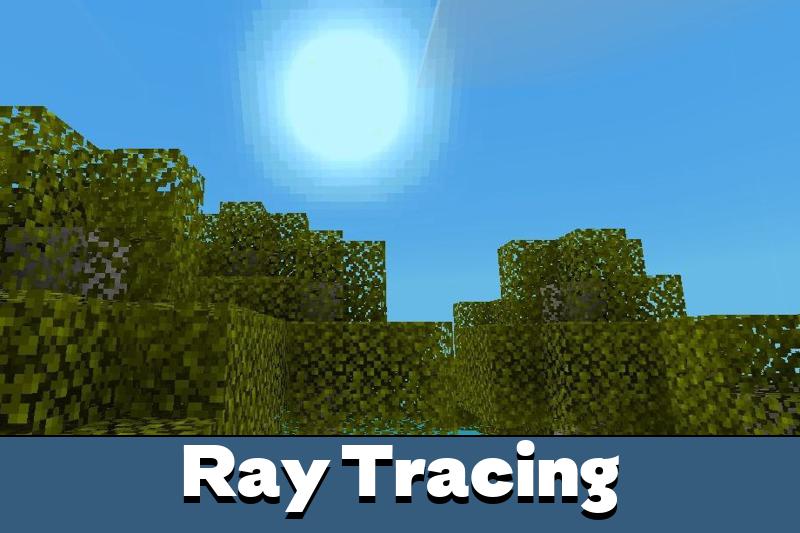
Download Ray Tracing Shader for Minecraft PE: add some natural colors and beautiful details to the game!
Ray Tracing Shader for MCPE
Many users try different shaders to make their Minecraft PE world more beautiful and realistic. Ray Tracing allows players to see the game in a new way, adding more shadows and colors.
These resource packs do not change the world completely, but they add details, making the MCPE game space more realistic.
Users will see the improved sky and reflections on water using RTX technology.
Vanilla
After installing this shader, Minecraft PE players will not lose the usual aesthetics of the game world. The developer added some shadows and highlights using the ray tracing technique.
The advantage of this resource pack is that players can choose the settings they need.
Users will notice changes in the sky, especially at sunset. Some blocks will get additional shadows and reflections.
Home
This shader is based on vanilla Minecraft PE but adds ray tracing technology. Players will notice more light, reflections, and beautiful shades.
Lava, torches, and some blocks will emit more light, so players should go down to the Nether to see the changes.
Homa RTX is one of the best shaders with such effects in MCPE.
Shaderless
It is one of the most realistic shaders for Minecraft PE. The game graphics will be improved due to ray tracing technology. The sun will be rounder and will emit more light. Players should also wait for the night to see a beautiful sunset and the light of the moon.
The colors of the game world will become softer and more beautiful. Players will notice different shades of the water. Underwater blocks will change colors depending on the depth of their location.
Installing this ray tracing shader on Minecraft PE is the easiest way to improve the game world.
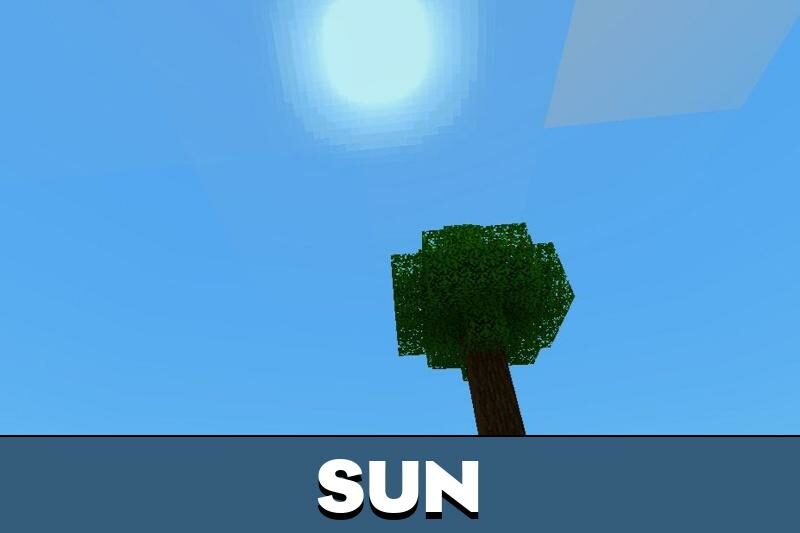
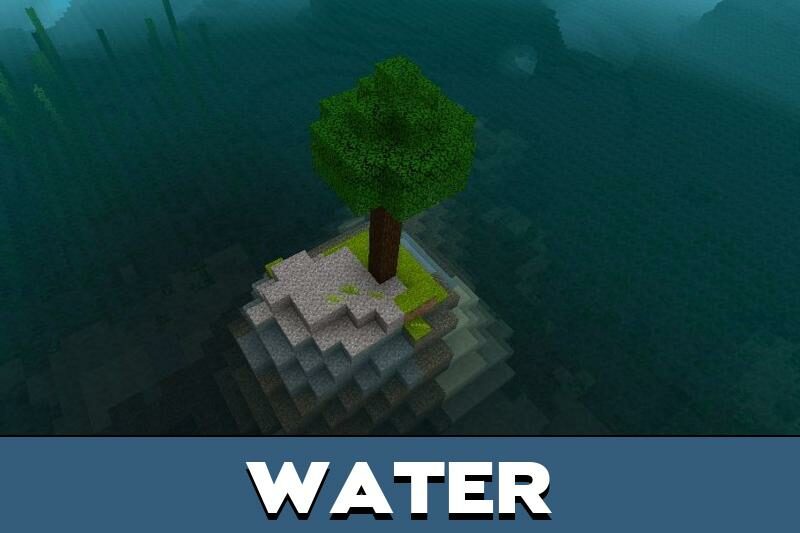


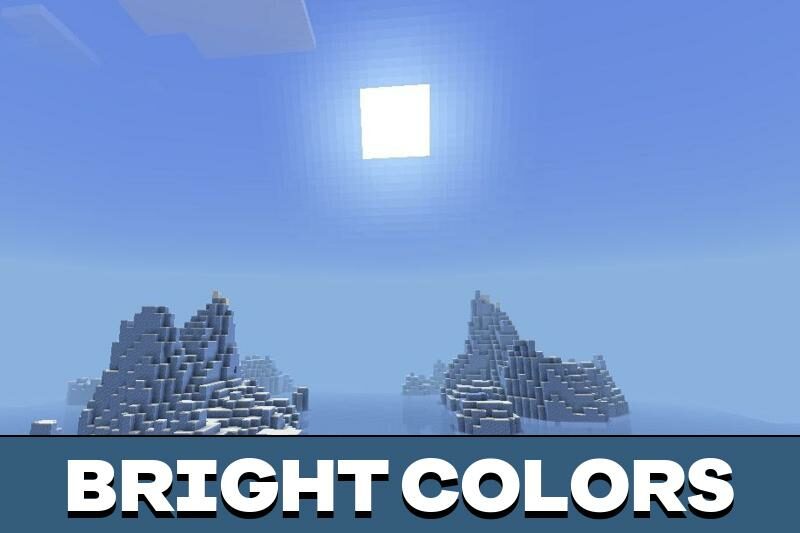
For Minecraft versions
1.19.51+ and higher.
Users of Guest are not allowed to comment this publication.

