Adventure Time Texture Pack for Minecraft PE

Download Adventure Time Texture Pack for Minecraft PE: relive the familiar textures and add to your adventures amazing trips through the cartoon world.
Adventure Time Texture Pack for MCPE
This Adventure Time Texture Pack will turn the game into a world of the popular cartoon. Minecraft PE players will notice changes not only in the block structures but also in many mobs, as well as inventory items.
Everything around will look very attractive and colorful, thanks to bright colors. This texture pack will appeal even to those who have never watched a cartoon.
Features
A bright resource pack based on the cartoon of the same name about the adventures of the boy Finn and his kind dog Jake. Now every Minecraft player will be able to get into this dangerous and fun world. Everything in the game will look interesting and unusual – a lot of bright, contrasting, and color-saturated textures, almost everything has been replaced – from blocks of wood and stone to menus and mobs.
The Adventure Time Resource Pack is a continuation of the old one that was developed for Minecraft back in 2012, only now it is available for the latest version of the game.
The addition will appeal to many fans of this animated series, and just those who are looking for something unique to the world of the game.
Changes
Adventure Time Texture Pack changes will make the blocky world cuter by removing dim objects and replacing them. For example, a dry shrub will become a beautiful cactus. And cotton trees and chocolate earth will surprise players at every turn.
This texture pack looks perfect for medieval themes in Minecraft PE, as well as for the ordinary world.
Installation
Download the Adventure Time Texture Pack from the link and copy it to the folder that opens. After that, you need to return to the game and go back to the settings by clicking the “Done” button.
Then find “Resource Packages” in the menu. This will update the list of texture packs. Find the desired textures in the “Available Resource Packages” list. With the left mouse button, click on their image, and then click “Done”.
All Minecraft textures are installed, you can exit the settings and continue the game.
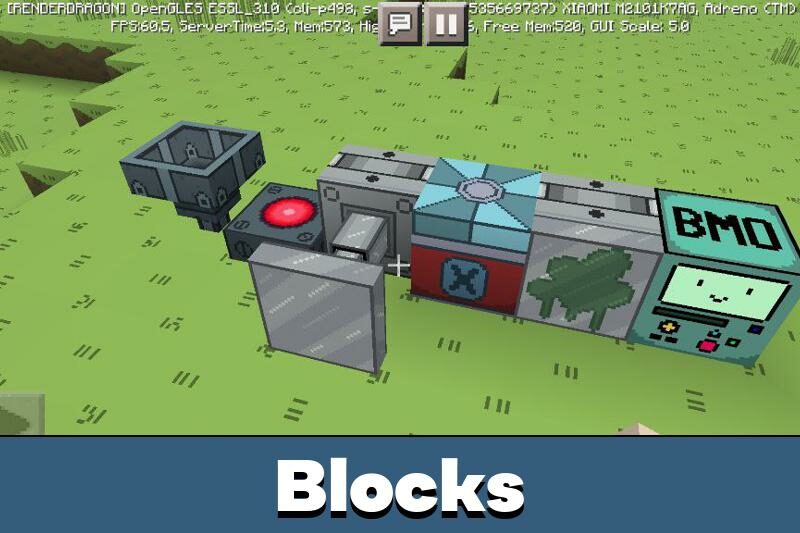


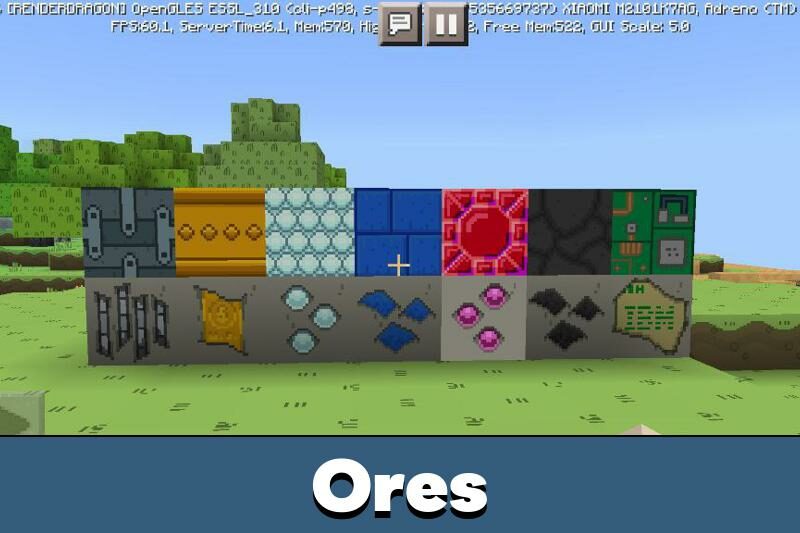
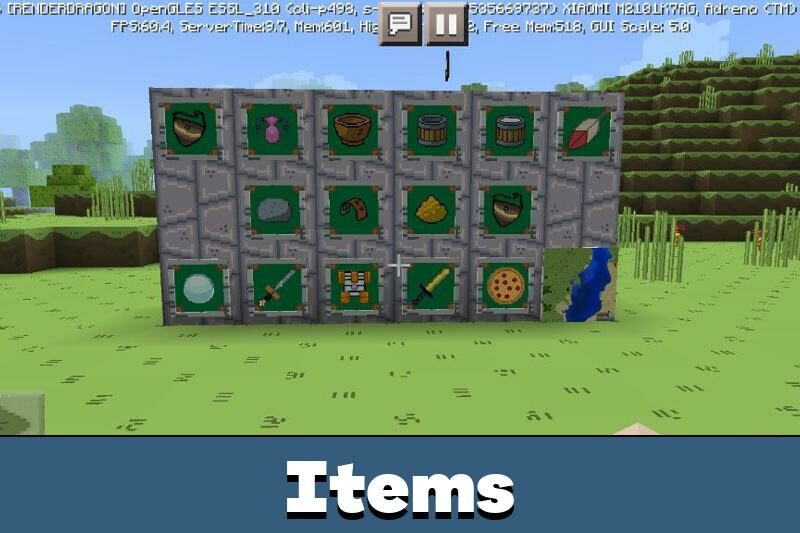
For Minecraft versions
1.19.20+ and higher.
Users of Guest are not allowed to comment this publication.

