Crosshair Texture Pack for Minecraft PE

Download Crosshair Texture Pack for Minecraft PE: customize, change the shape of your sight, size, and various other settings.
Crosshair Texture Pack for MCPE
The sight in Minecraft PE looks like a label. It is located in the center of the screen. This serves as a pointer that indicates to the player the direction of the bullet or arrow. The Crosshair Textures present different visual of the sight.
Custom Crosshair
These Crosshair Textures will allow you to redesign the sight completely and make it exactly the way it will be convenient for the Minecraft PE player. The addon includes more than 20 different types of sights. You just need to click on the wrench button and drag the slider to select the sight you like.
The first step is to download this texture pack in the Global Resources of the game. Click on the Settings button to set the type of the sight.
Types of Sights
Crosshair Textures add to the Minecraft PE game a variety of textures of sights. Their peculiarity is that they are displayed both in the game from the first person and the third. Before that, this feature was only available in Java editions.
To switch between sights, a user should restart the game.
Here is a list of the main styles:
- Invisible sight;
- Normal sight +;
- Point;
- Circle;
- X-sight with /without center;
- Square;
- Arrow;
- Hashtag;
- Large sights of the type + X and X without a hole in the center;
- Triangular sight and diamond-shaped sight.
HD Crosshair Sight
Creating this Crosshair Texture Pack, the author focused on Lunar textures. Lunar is one of the most popular, realistic texture packs. It includes visual lighting effects, reflections, and shadows from the shaders built into it, which makes the textures of the entire environment brighter and juicier.
Textures add more than 15 different sights to the Minecraft PE game. Creating them, the RGB code CrisXolt was used.
Here are the main sights:
- Arrow;
- Chroma: Arrow, Cross Dot/Gap, Default, Outline Default;
- Circle;
- Cross Gap;
- Default;
- Java Default;
- Outline: Arrow, Circle, Cross Dot, Default;
- Small Default.


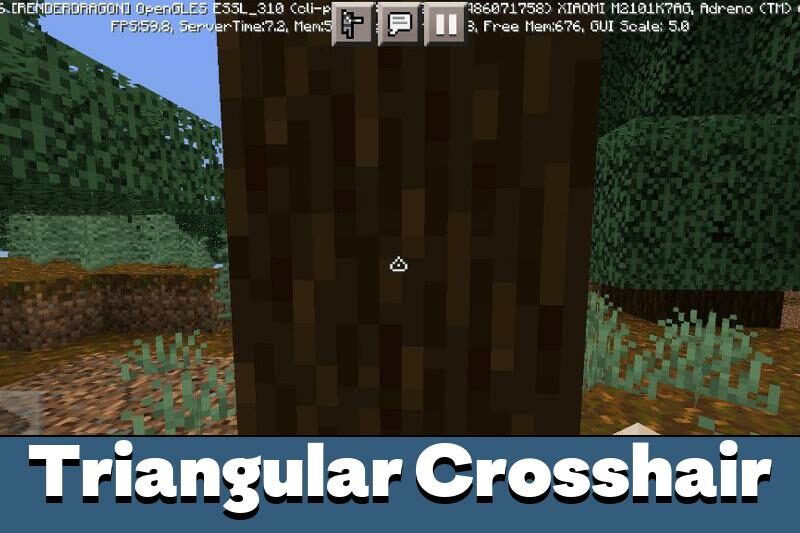

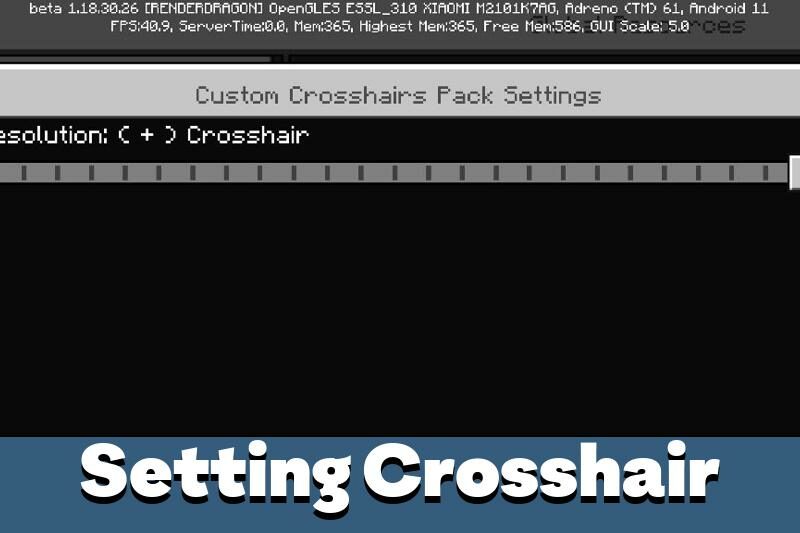
For Minecraft versions
1.19.20+ and higher.
Users of Guest are not allowed to comment this publication.

