Hide and Seek Addon

Addons for Minecraft PE
This addon allows ANYTHING to be made into a Hide & Seek map! This addon supports multiple maps with it's Hub style feature! Make sure to read the installation carefully!
The Hide & Seek Addon by Traizel allows for ANYTHING to be made into a Hide & Seek map in minutes! Make multiple maps in a single Hub! Please read the installation instructions before using!
![]()
IMPORTANT! Make sure Education Edition is enabled! If you do not, Spectate Mode will not work properly. If you do not care about Spectate Mode, you will not need Education Edition.
If you decide to use this content online for any reason, make sure to credit Traizel!
Instructions:
- lobby
- HaS
![]()
IMPORTANT THINGS TO NOTE!
Make sure to have Education Edition Enabled, unless you do not care about Spectate Mode!
Make sure that you have the world spawn set! If you do not, players will spawn where ever the spawn was before! Set the world spawn in the Hub! (/setworldspawn ~ ~
Supported Minecraft versions
The Hide & Seek Addon by Traizel allows for ANYTHING to be made into a Hide & Seek map in minutes! Make multiple maps in a single Hub! Please read the installation instructions before using!
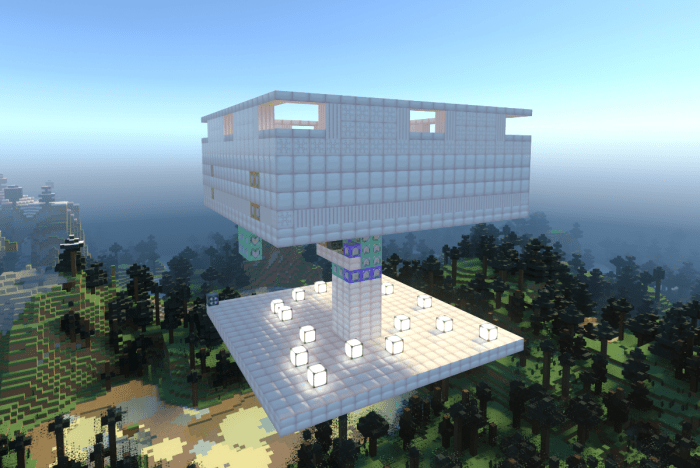
IMPORTANT! Make sure Education Edition is enabled! If you do not, Spectate Mode will not work properly. If you do not care about Spectate Mode, you will not need Education Edition.
If you decide to use this content online for any reason, make sure to credit Traizel!
Instructions:
- Download the MCPACK and install in onto your game
- Install the addon onto the world of your choice
- IMPORTANT! Make sure Education Edition is enabled! If you do not, Spectate Mode will not work properly. If you do not care about Spectate Mode, you will not need Education Edition.
- There are three functions:
- lobby
- HaS
- Go to where you want your HUB to be. This should be at least 500 blocks away from any other game or current structure in your world.
- Type "/function start" to spawn the HUB where you are standing/flying. I recommend doing this in the air.
- Set the world spawn at the Hub! Type "/setworldspawn ~ ~ ~" to set the spawn while standing in the middle of the Hub.
- To create a map. Fly to where you want a map to be. This can be ANYTHING!
- Hover about 60-80 blocks above where you want players to spawn when playing.
- Type "/function lobby" to spawn the lobby above the map.
- Get the coords of the lobby to put in the HUB
- Type "/function HaS" near the lobby to spawn and link the HaS gamemode to the lobby. It will spawn a structure above it.
- Go back to your HUB, and you can make a teleport to the lobby with the coords you saved. I would just use a command block and type "/tp @p *COORDS*" then connect it to a button.
- The map is pretty much setup! All you would have to do is make a border around the map so players can't walk forever. It is important to note that the game does have a range of about 300 blocks, so if players go outside of that range, the game can break. I would use border blocks (/give @s border_block) and just make a square around the map (less than 200x200) to setup the map.

IMPORTANT THINGS TO NOTE!
Make sure to have Education Edition Enabled, unless you do not care about Spectate Mode!
Make sure that you have the world spawn set! If you do not, players will spawn where ever the spawn was before! Set the world spawn in the Hub! (/setworldspawn ~ ~
- Make sure your maps have a border smaller than 200x200 around the lobby, or the game may break from players walking too far away!
- Doing "/function start" has some pre-determined commands and gamerules, which some are important to have! Please do not modify any game rules if you want to guarantee the game works properly!
- There is a money system, in the form of Coins! There is also a small shop already setup with a few cosmetics. Feel free to expand on the shop!
- Feel free to modify the HUB, to expand for more games, if need be! Just DO NOT claim the original material and content as your own!
Supported Minecraft versions
- 1.16.201
- 1.16
Downloads
Comments (0)
Add
Information
Users of Guest are not allowed to comment this publication.
Users of Guest are not allowed to comment this publication.

